Where is CM2.1 data stored?
NOAA's climate model is available in two places:- The GFDL data portal
- The PCMDI data portal
However, for NOAA's GFDL model CM2.1, it's probably easier just to download it straight from NOAA. There are several pathways through the GFDL site to do this; I'll describe two. For this tutorial, I'll focus on the 1PctTo2X experiment, monthly data, and the surface temperature variable "tas."
How to download the data
Start from the GFDL data portal. |
| The GFDL data portal |
Pathway one: Folders
- Scroll down to the CM2.1 bullet points, and choose Download CM2.1 netCDF files via http
- Find the experiment name from among the available folders, and open that folder. Each is prepended with "CM2.1" and may have some other characters in the file name. The one we're looking for is called "CM2.1U-D4_1PctTo2X_I1/" and it's about four folders down from the top.

- The next level is a single folder called "pp." This stands for "post-processed," meaning the data is not raw; it has been cleaned up.
- Next we must choose from folders called "atmos/", "ice_tripolar/", and other names. Each of these represents different parts of the model. The surface temperature variable we want, "tas," will be under the folder atmos/.
- At the next level we can choose between "av" (reserved for future, but currently empty), "static" (variables that don't depend on time), and "ts" (time series). Choose ts/.
- Next, pick the time series. Choose monthly/.
- Now we have a list of files. Each file name begins with the name of the variable it represents, so scroll down to "tas."
 Notice there are three files, relating to three different time periods (YYYYMM-YYYYMM:
Notice there are three files, relating to three different time periods (YYYYMM-YYYYMM: - tas_A1.000101-010012.nc (year 1 to year 100)
- tas_A1.010101-020012.nc (year 101 to year 200)
- tas_A1.020101-022012.nc (year 201 to year 220)
Pathway two: Tables
Start from the GFDL data portal:- Click on the link to Info on CM2.1 Data Variables Available by Experiment
- From here you have a list of data tables (surface temperature "tas" is in Table A0a), and lower down, a grid relating tables of variables to individual experiments. Take a look at the grid.
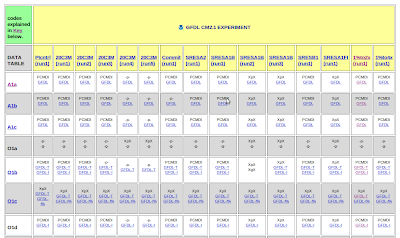
- Find the experiment name across the top ("1%to 2x(run1)"), and click on the GFDL link in the first row (corresponding to data table A1a).
- Using this table, you can find the variable you want by its human-readable name, and download it directly.

- Click on either http or ftp links for row 6 to download the air_temperature variable "tas" for the 20-year period between year 200 and 220.
No comments:
Post a Comment