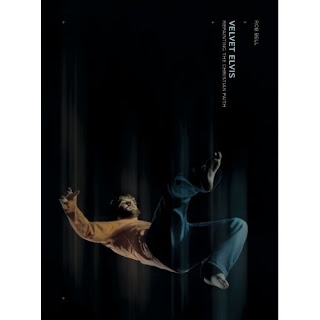As always, begin by creating a new branch and switching into it:
$ git branch bundler $ git checkout bundler
Now we can begin installing Bundler.
First, insert the following code into
/config/boot.rb, right above the last line (Rails.boot!):class Rails::Boot
def run
load_initializer
Rails::Initializer.class_eval do
def load_gems
@bundler_loaded ||= Bundler.require :default, Rails.env
end
end
Rails::Initializer.run(:set_load_path)
end
end
Next, create a new file,
config/preinitializer.rb, and insert the following:begin
require "rubygems"
require "bundler"
rescue LoadError
raise "Could not load the bundler gem. Install it with `gem install bundler`."
end
if Gem::Version.new(Bundler::VERSION) <= Gem::Version.new("0.9.24")
raise RuntimeError, "Your bundler version is too old for Rails 2.3." +
"Run `gem install bundler` to upgrade."
end
begin
# Set up load paths for all bundled gems
ENV["BUNDLE_GEMFILE"] = File.expand_path("../../Gemfile", __FILE__)
Bundler.setup
rescue Bundler::GemNotFound
raise RuntimeError, "Bundler couldn't find some gems." +
"Did you run `bundle install`?"
end
Then, create the file
/Gemfile and copy the following code into it:source :gemcutter gem "rails", "~> 2.3.5" gem "sqlite3-ruby", :require => "sqlite3" # bundler requires these gems in all environments # gem "nokogiri", "1.4.2" # gem "geokit" group :development do # bundler requires these gems in development # gem "rails-footnotes" end group :test do # bundler requires these gems while running tests # gem "rspec" # gem "faker" end
I needed to add the gems which are specific to my application, including factory_girl. Furthermore, I use MySQL instead of SQLite, so I'll have to change those lines too. Ultimately, my new Gemfile looksl ike this:
source 'http://rubygems.org' gem "rails", '2.3.8' gem 'factory_girl' gem 'searchlogic' # bundler requires these gems in all environments # gem "nokogiri", "1.4.2" # gem "geokit" group :development do # bundler requires these gems in development # gem "rails-footnotes" end group :test do # bundler requires these gems while running tests # gem "rspec" # gem "faker" end
At this point int he Bundler instructions, it ends with "From this point on, you can follow the instructions in the Rails 3 guide" and then the command
$ rake db:migrate
I'm not sure why this is here, as it comes with no explanation. I don't think any migrations have been generated, so I'm not sure why we are supposed to run a migration. Nevertheless, I do it anyway:
$ rake db:migrate
As predicted, nothing happens. Clicking on the link "Learn more: Rails 3" takes us to the Rails 3 installation tutorial, where we are meant to continue following the steps.
At this point, to see if it's working, run bundler from the command line:
$ bundle install
To my astonishment, it works. To test it out, let's add Devise to the Gemfile and see if Bundler can install them:
gem "devise", "1.0.9"
Then from the command line:
$ sudo bundle install
Again, it works. Thanks Rails.
The next step would be to clean up the old code that's no longer needed for gem management. All I can think of is to remove the gem lines from
/config/environment.rb by commenting them out:#RAILS_GEM_VERSION = '2.3.8' unless defined? RAILS_GEM_VERSION # config.gem "factory_girl" # config.gem "searchlogic"
After restarting the server, everything still works, so I guess it's a successful install of Bundler. Having that out of the way will make the transition to Rails just a little bit easier.
To finish up, we need to commit our changes, merge back into the master branch, and delete the bundler branch:
$ git add . $ git commit -am "upgraded to Bundler" $ git checkout master $ git merge bundler $ git branch -d bundler
Done.